The first step, if you haven’t done so already, is to Register with WebFez (the Shriners International membership database).
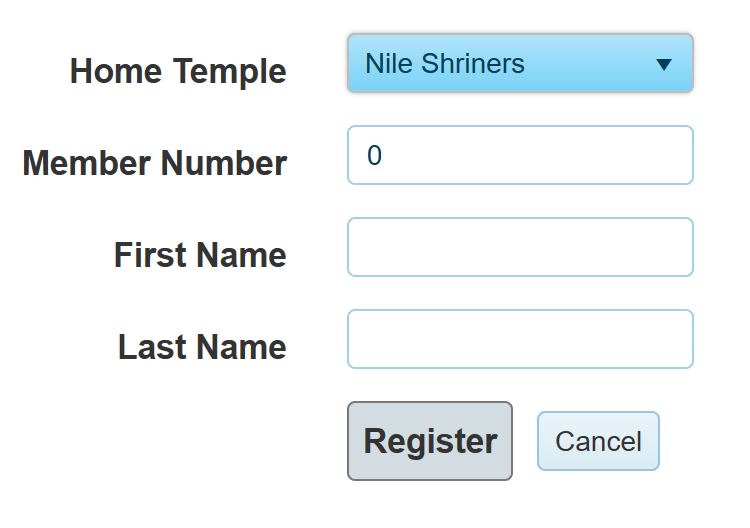
- Go webfez.shrinenet.org
- Click the Register button on the Login page
- From the Registration page, choose your Temple from the drop-down list and then type in your Member Number and your first and last names. Your Member Number is on your Dues Card and Notice. If you can't find your Member Number, contact This email address is being protected from spambots. You need JavaScript enabled to view it. or call 425-774-9611 x213.
- Click on the Register button. You will be directed to the Create a New Account page. On this page, enter an Email Address and then enter and confirm a Password.
- Scroll down to read the WebFez User Agreement and Privacy policy. Agree by clicking the checkbox.
- After the checkbox is selected, click on Register. This will register you for WebFez access and log you into the system.